Understanding the Important Parts of a Computer
Hello friends! Have you ever thought about how a computer works? It looks like magic, right? But just like a cricket team where everyone has a job, a computer also has many parts, and each part has its own work. From the smart CPU to the helpful RAM, all the parts work together to make your computer do cool things. Let’s learn about these parts in a simple way!
What is a Computer?
Before we learn about the parts, let’s first know what a computer is. A computer is a smart machine that helps us do many things. It can solve problems, play music, show videos, help with homework, and even let us talk to friends far away.
A computer has two main things:
- Hardware: These are the parts you can touch, like the keyboard, mouse, and screen.
- Software: These are the programs that tell the computer what to do, like games or apps.
A computer takes input (like when you type or click), works on it, and gives output (like showing something on the screen or playing music). It can do many things very fast, which is why we use it for school, games, and fun
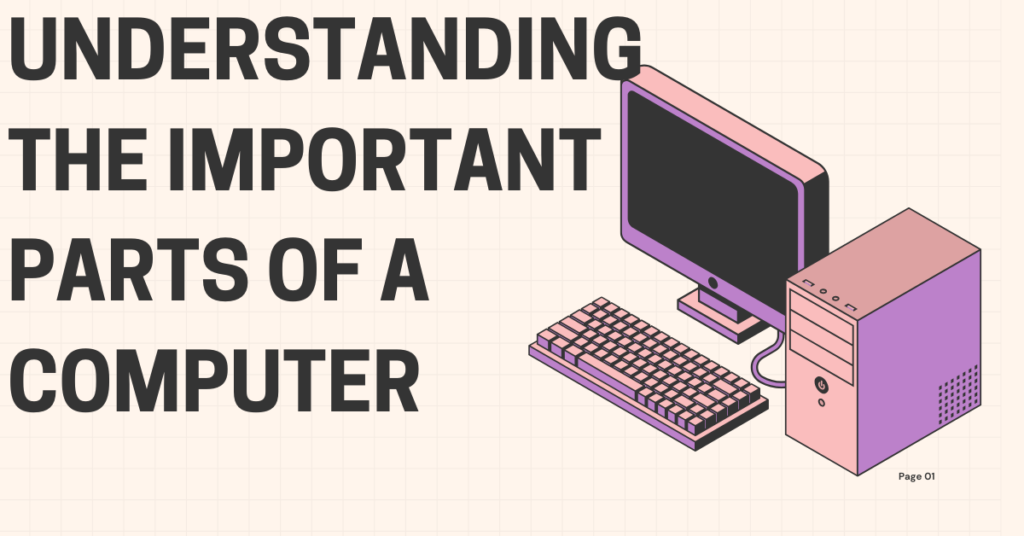
Different Parts of a Computer and Their Names
Now that we know what a computer is, let’s meet its important parts:
- CPU (Central Processing Unit): This is the brain of the computer. It does all the thinking.
- RAM (Random Access Memory): This is like the computer’s short-term memory. It helps the computer remember things when it is working.
- Hard Drive: This is where your photos, videos, and games are stored. It is like the computer’s cupboard.
- Monitor: This shows you everything on the screen. It’s like a window to see what’s happening inside the computer.
All these parts work together to make sure your computer runs properly.
Parts of a Computer and Their Functions
- Central Processing Unit (CPU) and Memory
CPU: The CPU is the computer’s brain. It thinks, solves problems, and makes the computer work.
RAM: RAM helps the computer remember things while it’s working. If your computer has more RAM, it can do more things at the same time without becoming slow.
- Storage Devices
Hard Disk Drive (HDD): This is where your data, like photos and apps, is stored. It’s like a big box where the computer keeps everything safe.
Solid State Drive (SSD): SSD does the same work as HDD but much faster. It helps open files and apps quickly.
- Input Devices
Keyboard: This lets you type letters, numbers, and commands into the computer.
Mouse: This helps you click and move things on the screen.
Microphone: This lets you record your voice or give voice commands to the computer.
- Output Devices
Monitor: This shows you what the computer is doing, like games, videos, or your homework.
Speakers: These let you hear sounds, music, and voices from the computer.
Printer: This prints out papers with your work, like pictures or school projects.
- Power Supply
Power Supply Unit (PSU): This gives electricity to the computer. Without it, your computer won’t turn on.
- Communication and Connectivity Devices
Motherboard: This is like the main road inside the computer. It connects all the parts and helps them talk to each other.
Network Card: This helps your computer connect to the internet or other computers.
USB Ports: These let you plug in things like pen drives, printers, or cameras to the computer.
Top 10 Important Parts of a Computer
Let’s look at these parts more closely so you can understand better:
- Central Processing Unit (CPU) The CPU is the captain of the computer. It does all the important thinking and runs programs.
- Motherboard The motherboard connects all the parts inside the computer. It helps them work together.
- Random Access Memory (RAM) RAM helps the computer remember things for a short time while it’s working.
- Storage Devices (HDD/SSD) These store your files, games, and photos. SSDs are faster than HDDs, so your computer will work quicker.
- Power Supply Unit (PSU) The PSU gives the right amount of electricity to all parts of the computer.
- Graphics Processing Unit (GPU) The GPU shows images and videos on the screen. It’s great for games and watching movies.
- Input Devices (Keyboard, Mouse) These let you talk to the computer by typing and clicking.
- Output Devices (Monitor, Printer, Speakers) These let you see, hear, and print what the computer is doing.
- Cooling System Computers get hot when they work hard. The cooling system keeps the computer cool.
- Network Interface Card (NIC) This helps your computer connect to the internet so you can browse, chat, and watch videos.
The Role of the Operating System (OS)
Now that we know about the parts, let’s learn about the Operating System (OS). It makes all the parts work together. The OS is like the manager of the computer. It makes sure all the parts work properly. It helps you open apps, save files, and do everything easily. Without an OS, your computer won’t know what to do. The OS makes everything work smoothly so you can use your computer without any problems.
How Does an Operating System Work?
- Managing Hardware: The OS makes sure all the parts of the computer work together.
- Running Software: The OS helps you run games, apps, and programs.
- Memory Management: The OS keeps track of memory so the computer doesn’t get confused.
- File System Management: The OS organizes your files and helps you find them easily.
- User Interface: The OS gives you the desktop, icons, and menus to use the computer.
Conclusion
Computers help us in many ways from studying and playing games to talking to friends and family. By knowing the basic parts of a computer, you can understand how it works and solve small problems if something goes wrong. Every part of a computer has its own job, and together, they make the computer work perfectly. So keep learning, and maybe one day, you will become a computer expert.
